Remember: SPRO and the Dependency Column!
When using SPRO, ensure that no dependency automation is active on your board and that the ‘No action‘ dependency mode has been saved on the dependency column (go to the dependency column settings -> customize). Also, please (at a minimum) be on a Pro account (due to action limits).
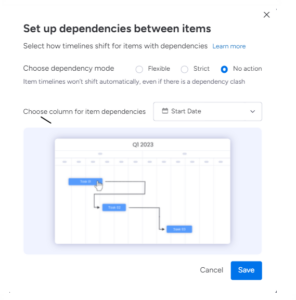
“I get an error while configuring the recipe”
If you receive the error, ‘Sorry, something went wrong, please try again or contact the app developer’ when creating the integration recipe, navigate to your notifications centre (the bell icon) and review the message. If you can’t solve it from there, send us the message you received and we can help.
What do the 4 dependency types mean?
Tip: If you don’t care about / understand dependency types, don’t worry! You can use SPRO for its other features, simply create one status label in the Dependency Type column with [FS]. You can then select this for all relevant items/activities in your board.
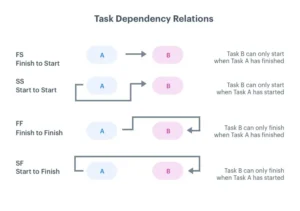
Some Terminology
A predecessor activity comes before another activity in a schedule. A predecessor is also known as a parent item or a Dependent On item in monday.com.
A successor activity comes after another activity. A successor is also known as a child item in monday.com.
A lead is when the second activity starts before the first is completed.
A lag is where the second activity is delayed after the completion of the first activity.
Lag is shown by a “+” and Lead is denoted by a “-” sign.
Detail
[FS] – monday.com natively works using a ‘Finish to Start’ dependency type. This means that the predecessor must finish before the successor can start. Basically, one activity must be completed prior to the other one commencing. For example, you need to first cook your dumplings and then you can eat them.
[SS] – The ‘Start to Start’ dependency type means that the predecessor must start before the successor can start. Once the predecessor starts, they can both run concurrently. In the case of SPRO, [SS] is used when items/tasks begin on the same date (unless a lead/lag is incorporated). For example, a chef may want to start chopping carrots for the dumplings whilst another chef starts chopping cabbage.
[FF] – The ‘Finish to Finish’ dependency type means that the predecessor must finish before the successor can finish. You can work on both concurrently. In the case of SPRO, [FF] is used when items/tasks need to be completed by the same date (unless a lead/lag is incorporated). For example, the writing of a document is required to finish before editing the document can finish.
[SF] – The ‘Start to Finish’ dependency type means that the predecessor must start before the successor can finish. This is typically used for backward planning. For example, you know your Go Live or Launch date and want to populate timelines for items/activities that need to be completed to hit this deadline.
Does SPRO work at both the item and subitem levels?
No, for now, SPRO only works at the item level.
Does SPRO support multiple dependencies like “SS-14, FS”?
The app supports using all 4 dependency types in one board; however, each item can only use one dependency type. This is to ensure a more visual interface instead of an MS-Project-type language.
Which dependency item (parent or child) influences the column?
The logic/columns apply to the child item (affected item), not the Dependent On item (parent item). Please review this 2.5min video, here, it should clarify any confusion.
Does SPRO support a lead dependency?
Yes, SPRO supports ‘lead’ dependency; in our case lead would be considered a negative lag (i.e., input -5 in the Lead/Lag numbers column).
Does SPRO support milestones?
Yes, simply input 0 days for the duration and see the milestone diamond appear in your timeline column and in your Gantt chart.
Why do we need to have both date and timeline columns?
Certain teams prefer to input a Go Live / Launch Date and then backward plan, others prefer a timeline. To account for all preferences, we’ve included both timeline and date columns. You can simply ‘hide’ the columns you don’t want to see. Equally, having both column types is beneficial in terms of reporting/dashboards/widgets.
Must the Lag column be filled for SPRO to work or is it optional?
No, the Lag column is optional. You can leave it blank. When left blank the app will assume it to be 0 days.
Can SPRO support dependencies from other boards within the same workplace?
Currently, the app doesn’t support this.
Can multiple Working Day Schedules be used in one board? My team works globally out of the same board and individuals have different public holidays.
Currently, the app doesn’t support this.